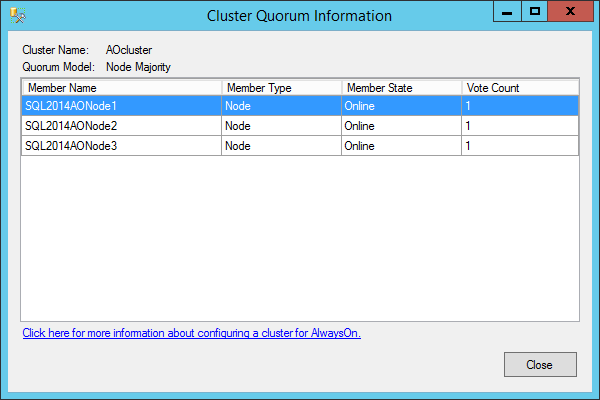Help!!!
We have just finished upgrading all our Hyper-V nodes from 2016 to 2019. Mainly due to all the bugs in 2016. We have found 2019 to be much, much better. Each one was first evicted before having a full format/reinstall before being added back into the cluster. There were eight nodes in total SERVER01-08.
Yesterday we ran the Update-ClusterFunctionalLevel command and all hell broke lose. VMs went offline, blue screen, disk corruption you name it. Took us hours to get everything back. It looks like everything on SERVER08 had the problem.
We evicted SERVER08 and rebuilt it again. The problem now is that it won't rejoin the cluster.
Error 0x5b4
The image we are using has been perfect, fully tested and rock solid. Network connectivity is good, as is the connection to the SAN. No issues with pinging the cluster name or any of the other nodes. Running the validation checks comes back all green.
Config and setings on all nodes are 100% identical as everything is ran from scripts, so no human error.
Everything was done by the book, following Microsofts instructions to the letter.
Functional Level is still at 9 which I believe is 2016
any ideas?